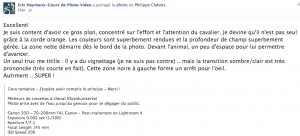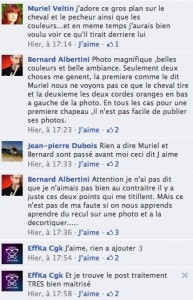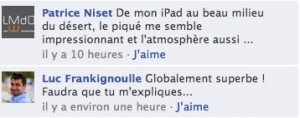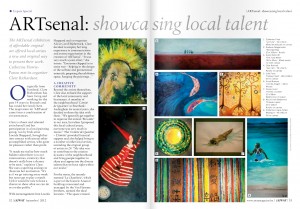Article très intéressant de James Brandon sur Digital Photography Schoolexpliquant les avantages de ne plus utiliser la pression à mi-course sur le déclencheur pour faire la mise au point mais bien le bouton dédié AF-ON se trouvant sous le pouce à l’arrière du boitier.
Over the past couple of years (and really since writing my ebook) I’ve become a huge advocate for making the switch to back button focus. It was one of the most revolutionary changes I ever made to how I take pictures. It seems like such a small thing, yet it’s such a huge difference in the way your camera works. I honestly don’t know why this isn’t the standard setting on all cameras because after getting acclimated to this setting, I honestly can’t understand the meaning for or use of the ‘shutter half way down’ method.
No More Switching Your Lens To Manual Focus
This little advantage takes some getting used to, mainly because for the first few weeks after switching to BBF you’ll likely keep switching your lens to manual focus out of habit. When your focus is set to your shutter button, you have to switch your lens to manual focus so your camera doesn’t refocus when you go to take the picture. Otherwise, you’d set your focus manually, then you’d press the shutter half way down and the camera would override what you manually set. How annoying! When you switch to BBF you no longer need the focus mode selector on your lens because the camera will no longer refocus when you press the shutter down. In most cases, your AF-ON button will be used for focus and focus only. So you’re free to use your shutter button as just that, a shutter!
No More Refocusing Every Time You Let Go of the Shutter
This was one of the most frustrating things I ran into when I used the ‘shutter half way down’ method of focusing. Sure you can lock in focus by holding the shutter half way down, then focus will stay locked as long as you hold your shutter in limbo. But then you have to hold your finger there! If you really think about it, doesn’t that sound absurd? If you let go or accidently lift your finger just a little bit, the camera will refocus as soon as you press it down again. Or press the shutter a little too hard and you will take a picture before you’re ready.
With BBF, you can set focus and it will stay set until you decide to change it. For wedding photographers, that means that you can be at the end of the aisle while the bride and groom are giving their vows. You aren’t moving and neither are they. You can use the center AF point and focus on the brides face with your telephoto lens and then you’re set for as long as you’re in that position. With the old method, you’d have to refocus on the bride or grooms face with each shot. That’s how you end up with throw away shots where you accidently focused on the ministers face instead of the bride or groom. And let’s just hope you don’t have to hand over a set of photos of the kiss with a blury bride and groom and a sweaty, tack sharp minister.
Use Servo for Almost All of Your Focusing Needs
The two main types of auto focus on your camera are (on a Canon) One-Shot and AI-Servo. On a Nikon they are called AF-Single (AF-S) and AF-Continuous (AF-C). One-Shot means that when you press your AF-ON button (or the shutter half way down) your camera will set focus one time based on where the subject is at the given time. If your subject moves or if you move, you have to reset your focus. This method wouldn’t work very well if you were photographing your kids running around the sprinkler in the summer, or photographing a football game with fast moving subjects.
That’s why there’s another method of focusing called AI-Servo (AF-C on Nikon). This method blew me away the first time I discovered it. Servo focusing actually tracks focusing on moving subjects. So if you’re at the park with your dog playing fetch and your dog is running full sprint to bring the ball back to you, you can place a single focus point of him in Servo mode and fire off as many shots as your camera can take before the buffer runs out. Assuming that you have a fast enough shutter speed, you should have a very high percentage of sharp, in focus images.
So the thing I started to notice about having the camera in Servo mode is that I could use Servo just like One-Shot. You see, to use Servo focusing with BBF you have to constinuously hold down the AF-ON button to track focus. So if you have a still subject you can simply tap the AF-ON button and focus will stop adjusting when you let go of the button. I’ve found that if you have a still subject and hold down the AF-ON button in Servo mode, the camera will keep trying to work to find focus. So the subject will start going slightly in and out of focus because the camera thinks it should be looking for a moving subject. But again, if you simply tap the AF-ON button and let go when you see that your subject is in focus, you are good to go. When you practise this and it becomes second nature, it’s a very fast process that really takes no brain power or time at all.